| 일 | 월 | 화 | 수 | 목 | 금 | 토 |
|---|---|---|---|---|---|---|
| 1 | ||||||
| 2 | 3 | 4 | 5 | 6 | 7 | 8 |
| 9 | 10 | 11 | 12 | 13 | 14 | 15 |
| 16 | 17 | 18 | 19 | 20 | 21 | 22 |
| 23 | 24 | 25 | 26 | 27 | 28 |
- 뚝섬역맛집
- 국가직
- ubuntu자바설치
- tomcat7
- 통영예쁜카페
- 성신여대맛집
- 통영
- springboot
- 방이편백육분삼십
- 영화추천
- 한성대맛집
- 꼴뚜기회
- 스페인여행
- gradle
- 통영에어비앤비
- 통영여행
- 돈암동맛집
- 서울숲누룽지통닭구이
- 방이편백육분삼십성신여대
- npm
- 성북구맛집
- JavaScript
- 퇴사후공무원
- 성신여대편백집
- 공무원
- 자바스크립트에러처리
- 파이썬
- ELK
- react
- 한남동맛집
- Today
- Total
코린이의 기록
[Elasticsearch] Elastic Search >= 6.x 버전에서 elasticsearch-head 설치하기 본문
Elastic Search Head Plugin을 설치하기.
6.x 버전에서는 아래와 같이 plugin installer를 이용한 설치가 불가능하다. 따라서 github에서 소스를 다운로드 해야한다.
$ sudo elasticsearch/bin/plugin install mobz/elasticsearch-head
1. Git로 설치하기
Git URL : https://github.com/mobz/elasticsearch-head
$ git clone git://github.com/mobz/elasticsearch-head.git
2. 설치
$ cd elasticsearch-head
$ npm install
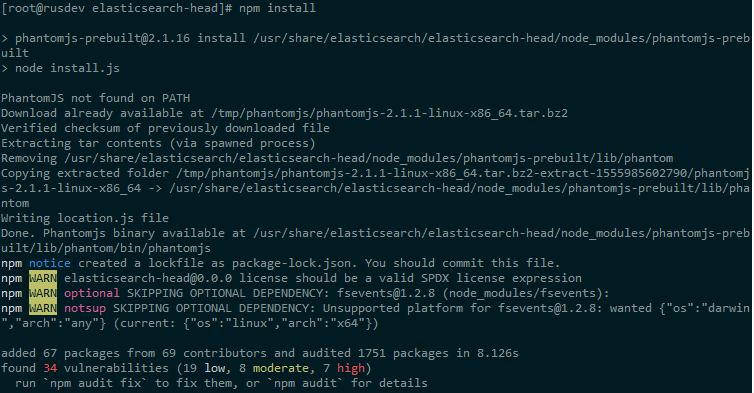
참고! : tar (child): bzip2: Cannot exec: 그런 파일이나 디렉터리가 없습니다.와 같은 에러가 발생할 경우
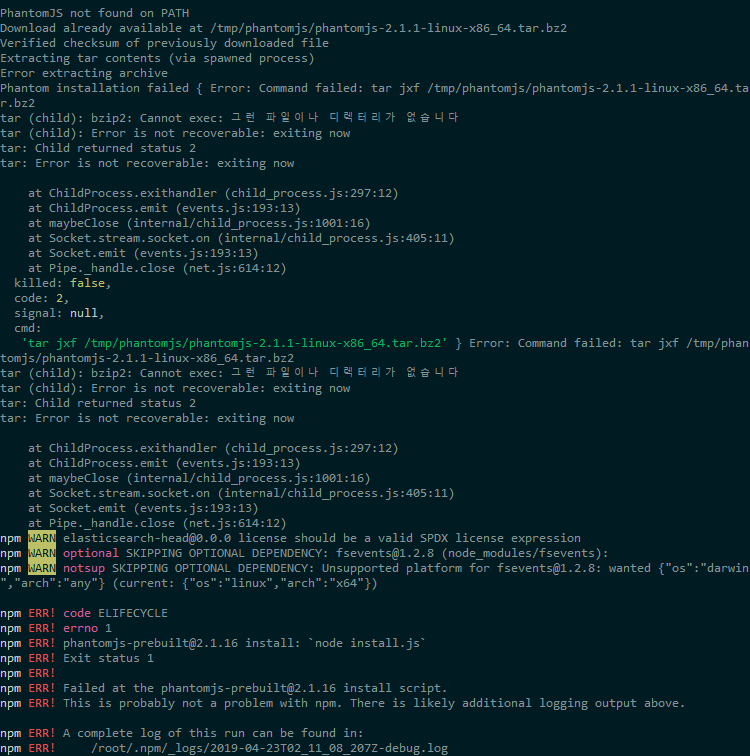
bzip2 이 없으므로 설치해준다
$ yum install bzip2
(유사하게 git, npm, bzip2, grunt의 설치가 되어 있어야 한다.)
참고! : Failed at the phantomjs-prebuilt 와 같은 에러가 발생할 경우
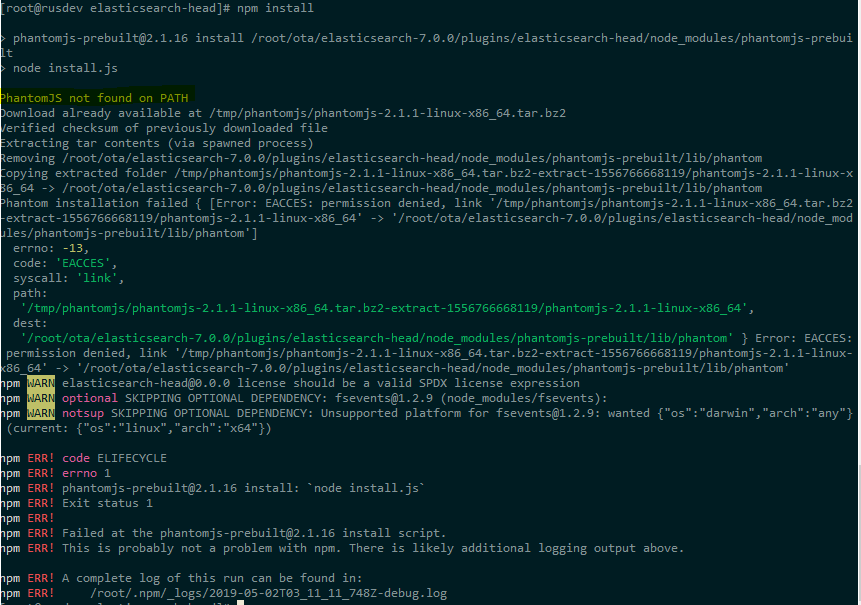
npm install phantom --save
Reference : https://github.com/npm/npm/issues/9969
Error checking path, continuing { Error: EACCES: permission denied, open '/root/ota/elasticsearch-7.0.0/plugins/elasticsearch-head/node_modules/phantomjs-prebuilt/lib/location.js'
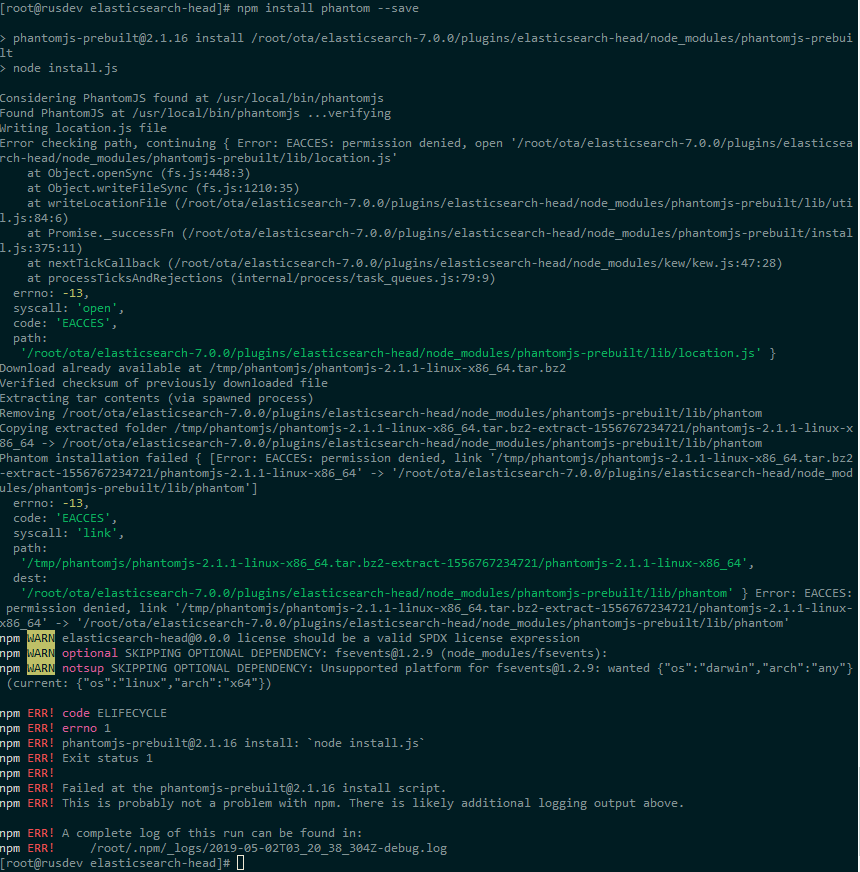
3. 실행
$ npm run start
4. Open
브라우저에서 http://[ip]:9100/ 로 접속해서 확인할 수 있다.


