반응형
Notice
Recent Posts
Recent Comments
Link
| 일 | 월 | 화 | 수 | 목 | 금 | 토 |
|---|---|---|---|---|---|---|
| 1 | 2 | 3 | ||||
| 4 | 5 | 6 | 7 | 8 | 9 | 10 |
| 11 | 12 | 13 | 14 | 15 | 16 | 17 |
| 18 | 19 | 20 | 21 | 22 | 23 | 24 |
| 25 | 26 | 27 | 28 | 29 | 30 | 31 |
Tags
- 영화추천
- 파이썬
- npm
- 뚝섬역맛집
- 퇴사후공무원
- 방이편백육분삼십
- 성북구맛집
- 성신여대편백집
- JavaScript
- 통영여행
- 서울숲누룽지통닭구이
- 성신여대맛집
- ELK
- 공무원
- 한남동맛집
- 자바스크립트에러처리
- react
- 꼴뚜기회
- 통영예쁜카페
- ubuntu자바설치
- 스페인여행
- 방이편백육분삼십성신여대
- 통영에어비앤비
- 통영
- 한성대맛집
- gradle
- springboot
- 돈암동맛집
- tomcat7
- 국가직
Archives
- Today
- Total
코린이의 기록
[git] Bitbucket 최초 사용하기 (Repository만들고 Code Push하기) 본문
반응형
우선 Bitbucket에서 Create repository를 생성한다
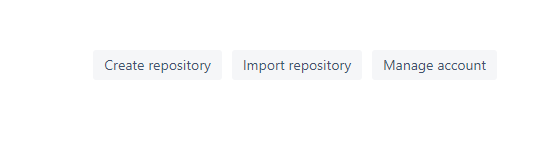
Configure Git for the first time
사용자 정보를 먼저 설정한다.
이름과 이메일 주소를 설정해준다. Commit시 사용되기 때문
git config --global user.name "[user name]"
git config --global user.email "[user email]"ex.
# git config --globlal user.name "test"
# git config -- global user.eimail "test@google.com"
Working with your repository
I just want to clone this repository
If you want to simply clone this empty repository then run this command in your terminal.
git clone https://bitbucket.test.com/scm/~test/test.gitMy code is ready to be pushed
If you already have code ready to be pushed to this repository then run this in your terminal.
cd existing-project
git init
git add --all
git commit -m "Initial Commit"
git remote add origin https://bitbucket.test.com/scm/~test/test.git
git push -u origin mastergit push를 하면 Bitbucket username과 passworkd를 입력한다.
Result
| Username for 'https://bitbucket.test.com': test Password for 'https://test@bitbucket.test.com': Counting objects: 904, done. Delta compression using up to 4 threads. Compressing objects: 100% (268/268), done. Writing objects: 100% (904/904), 10.07 MiB | 0 bytes/s, done. Total 904 (delta 629), reused 904 (delta 629) remote: Resolving deltas: 100% (629/629), done. To https://bitbucket.alticast.com/scm/~test/test.git * [new branch] master -> master Branch master set up to track remote branch master from orgin. |
My code is already tracked by Git
If your code is already tracked by Git then set this repository as your "origin" to push to.
cd existing-project
git remote set-url origin https://bitbucket.test.com/scm/~test/test.git
git push -u origin --all
git push origin --tags
반응형
'ICT&Tools > Git' 카테고리의 다른 글
| [GIT] git INIT Command line instructions (0) | 2019.12.26 |
|---|
Comments
