| 일 | 월 | 화 | 수 | 목 | 금 | 토 |
|---|---|---|---|---|---|---|
| 1 | 2 | 3 | ||||
| 4 | 5 | 6 | 7 | 8 | 9 | 10 |
| 11 | 12 | 13 | 14 | 15 | 16 | 17 |
| 18 | 19 | 20 | 21 | 22 | 23 | 24 |
| 25 | 26 | 27 | 28 | 29 | 30 | 31 |
- tomcat7
- JavaScript
- 자바스크립트에러처리
- 성북구맛집
- gradle
- 한성대맛집
- 돈암동맛집
- ELK
- 방이편백육분삼십성신여대
- 뚝섬역맛집
- 통영예쁜카페
- 방이편백육분삼십
- npm
- 퇴사후공무원
- 서울숲누룽지통닭구이
- ubuntu자바설치
- 성신여대편백집
- 스페인여행
- 통영에어비앤비
- react
- 통영
- 성신여대맛집
- 영화추천
- 꼴뚜기회
- 파이썬
- 한남동맛집
- 공무원
- 국가직
- 통영여행
- springboot
- Today
- Total
코린이의 기록
[ELK] Elasticsearch in the MAC OS 본문
E: Elasticsearch
설치
$ wget https://artifacts.elastic.co/downloads/elasticsearch/elasticsearch-7.9.0-linux-x86_64.tar.gz
$ tar -xzvf elasticsearch-7.9.0-linux-x86_64.tar.gz
소프트 링크 걸기 (옵션)
$ sudo ln -s ./elasticsearch-7.9.0 elasticsearch
실행
$ bin/elasticsearch -d -p els.pid
-d : 데몬 모드로 작동
-p : process id 를 파일로 떨굼
실행 확인
$ curl -XGET localhost:9200
또는
URL 링크로 확인
{
"name" : "yoonsoyeonui-MacBookPro.local",
"cluster_name" : "elasticsearch",
"cluster_uuid" : "7M8EwgnYTIWo8GTxhTr48Q",
"version" : {
"number" : "7.9.0",
"build_flavor" : "default",
"build_type" : "tar",
"build_hash" : "a479a2a7fce0389512d6a9361301708b92dff667",
"build_date" : "2020-08-11T21:36:48.204330Z",
"build_snapshot" : false,
"lucene_version" : "8.6.0",
"minimum_wire_compatibility_version" : "6.8.0",
"minimum_index_compatibility_version" : "6.0.0-beta1"
},
"tagline" : "You Know, for Search"
}
* 참고
chrome에서 elasticsearch head 플러그인을 설치하면 cluster 상태, index 정보, 간단한 쿼리 수행 등의 기능을 편리하게 사용할 수 있다.
설치
https://chrome.google.com/webstore/detail/elasticsearch-head/ffmkiejjmecolpfloofpjologoblkegm/
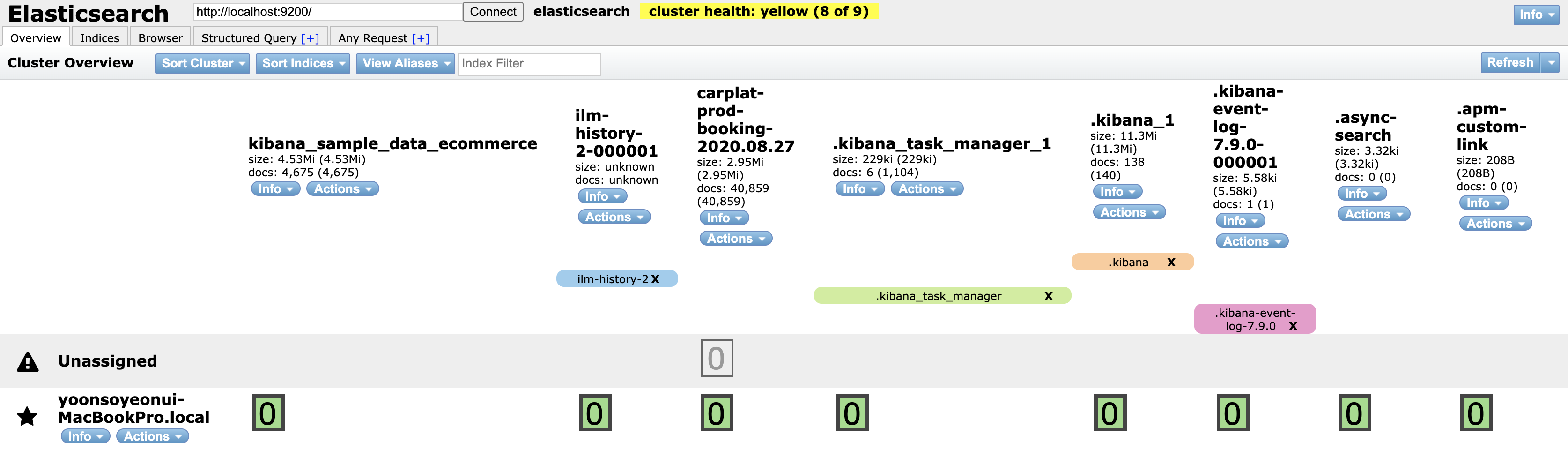
L : Logstash
설치
$ wget artifacts.elastic.co/downloads/logstash/logstash-7.9.0.tar.gz
$ tar -zxvf logstash-7.9.0.tar.gz
소프트 링크 걸기 (옵션)
$ sudo ln -s ./logstash-7.9.0 logstash
설정
설정파일을 생성하고 입력한다.
$ mkdir conf.d생성
설정 파일을 생성한다.
$ vim conf.d/[your_config_file_name].conf
실행 (데몬 형태로 실행)
$ nohup bin/logstash -f conf.d/[your_config_file_name].conf -&
실행 확인
$ ps -ef | grep logstash
K : Kibana
설치
$ wget artifacts.elastic.co/downloads/kibana/kibana-7.9.0-darwin-x86_64.tar.gz
$ tar -xzvf kibana-7.9.0-darwin-x86_64.tar.gz
소프트링크 (옵션)
$ sudo ln -s ./kibana-7.9.0-darwin-x86_64 kibana
설정
$ vim config/kibana.yml
server.host: "서버호스트"
elasticsearch.hosts: "elasticsearch호스트"
(host설정하지 않으면 localhost가 default)
실행
$ nohup bin/kibana &
[1] 34219
sy@yoonsoyeonui-MacBookPro kibana % appending output to nohup.out
실행 확인
$ ps -ef | grep node
501 6855 6840 0 15 820 ?? 0:06.04 /Applications/Visual Studio Code.app/Contents/Frameworks/Code Helper (Renderer).app/Contents/MacOS/Code Helper (Renderer) --type=renderer --disable-color-correct-rendering --field-trial-handle=1718379636,7529274255847471067,15417318097044527087,131072 --disable-features=LayoutNG,PictureInPicture,SpareRendererForSitePerProcess --lang=ko --standard-schemes=vscode-webview,vscode-webview-resource --secure-schemes=vscode-webview,vscode-webview-resource --bypasscsp-schemes --cors-schemes=vscode-webview,vscode-webview-resource --fetch-schemes=vscode-webview,vscode-webview-resource --service-worker-schemes --app-path=/Applications/Visual Studio Code.app/Contents/Resources/app --node-integration --no-sandbox --no-zygote --native-window-open --preload=/Applications/Visual Studio Code.app/Contents/Resources/app/out/vs/base/parts/sandbox/electron-browser/preload.js --disable-remote-module --background-color=#171717 --disable-blink-features=Auxclick --num-raster-threads=4 --enable-zero-copy --enable-gpu-memory-buffer-compositor-resources --enable-main-frame-before-activation --service-request-channel-token=18164874017107923175 --renderer-client-id=7 --no-v8-untrusted-code-mitigations
501 34157 1 0 7:06PM ?? 0:56.87 bin/../node/bin/node bin/../src/cli
501 34219 34203 0 7:09PM ttys000 0:32.81 bin/../node/bin/node bin/../src/cli
501 34236 34203 0 7:09PM ttys000 0:00.00 grep node
sy@yoonsoyeonui-MacBookPro kibana %
[1] + exit 1 nohup bin/kibana
확인
http://localhost:5601/app/kibana
or http://[server.host]:5601/app/kibana
Reference
Elasticsearch : http://libqa.com/wiki/803
Kibana : http://libqa.com/wiki/808
Logstash : http://libqa.com/wiki/809
'ELK' 카테고리의 다른 글
| [ELK] mac에서 elasticsearch 실행 시 unsupported OS ERROR 발생시 해결 방법 (0) | 2020.08.25 |
|---|---|
| [ELK] Integrate Filebeat + Kafka + Logstash + Elasticsearch + Kibana (1) | 2019.05.16 |
| [Elasitcsearch] v7.0.1 Indexing / Mapping / Searching (0) | 2019.05.08 |
| [Elasticsearch] network.host 설정 bootstrap checks failed (0) | 2019.05.07 |
| [Logstash] Logstash 7.x 설치 및 다운로드 (0) | 2019.05.07 |



